It’s 20.10 Already So Why Is The Trapjaw Dog Outfit Still Not Available To Download???
It’s 20.10 already so why is the Trapjaw dog outfit still not available to download???
Um, maybe because of the release date? Did you see it? I write month firstly, so it reads 10 of November, 2022
More Posts from Dustyratt and Others










Some never used previews
Links to download :
Dark form
Husks
Swarm trooper
Male robe
Trapjaw
Carnosaur
WHOA your blog is a nightmare!!! (Love your works!) 😈
Thank you so much! 🥰❤️❤️












Worked for this day and night the entire month 🤨 At this point pack includes: three fullbody outfits based off EAs meshes (default mm ver and leather retexture for Mr. Scarletella, default and dusty ver for Mr. Crawling), one hat, three accessories (crowbar, two types of umbrellas) ((guess who's struggled enough to force alpha accessory work with alpha hairs 🫢)) , and two overlays. Pictures taken without HQ


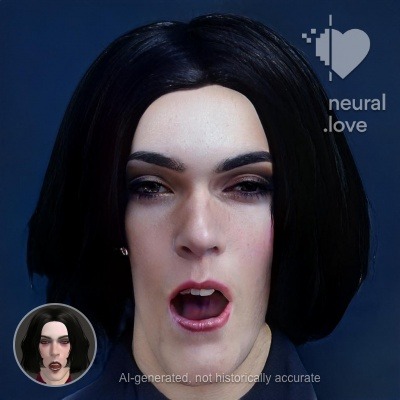




Look what I've found :D
There is an AI named Neural Love and these are AI-generated portraits of my OCs
Go try it with yours!

H.P.L Tribute - Part 3
Notes
Cork board
Scroll
Wooden box (closed / open)
Statues (stand / sit / light-holder)
Obelisks (fine / broken)
All models made by me ❤
Check this out Part 1 / Part 2

Cork board
6 swatches / lowpoly / paintings / normal map / make your own filling using swatches without shadow map


Wooden box
4 swatches / sculptures / lowpoly
Scroll
5 swatches / lowpoly


Statues
13 swatches / normal-specular maps / sculptures / highpoly (!!) / every statue has deco slot(s)

Obelisks
20 swatches / sculptures / normal map / lowpoly / symbols on the sides glow in the nighttime

TOU
- do not reupload
- recolor / remesh for personal use only
- converting to any game is allowed as long as it remains free
@emilyccfindsds @sssvitlanz @occult-cc-finds
DOWNLOAD
SFS
(early access, public 10th August)

A saint one
Making process | full size under the cut


Summary:
Weapon: Blender | Photoshop & old laptop / pc mouse / keyboard
Total time: 12 hours
Final PSD size: 1GB


Now I want to make ultimate *how_to_draw_without_everything_usually_needed* guide so bad 🤡🤡
VTF baking small guide
The Valve Texture Format (VTF) is the proprietary texture format used by the Source engine. In case some of you might want to convert mdl files for Sims 4.
I firstly discovered this problem a long time ago. I was just about to snap a bake button when I saw that the texture is half-transparent in the UV editor. Model is different but the texture looked something like it:

"Why? How? The model looks fine. It has no visible transparency." It does indeed, but when you try baking VTF something strange happens. Baked texture looks like someone lowed down the brightness and half of it gone completely black. So how do we avoid baking transparency channel? Quite simply, honestly.

Save all the VTF textures you are going to bake in TARGA (TGA) format. Why not png / jpeg? Because only a TGA format preserves the transparency channel we need. Another way of doing it - use VTF Edit utility.

Open our exported TGA in Photoshop (or any other image editor that can work with channels)

Go to channels. What do we have here? An alpha channel. This is what cause our texture to darken. Simply delete it.


Now you can save edited texture in any format comfortable to work with.

- ... Hushhh, my love!
- ... Be not afraid of our brothers and sisters -
- ... for they may not be as friendly as we are, but will not attack until you give them a reason to!
Hey, love your work. I was wondering what prompt you used to get that artstyle in your "shapeless dreams" post? And which ai program did you use for it? Is it free?
Hi there! Thanks a lot. The model is based on Stable Diffusion, it's called "Stable Waifu". You may not even need a prompt, just pick one of its presets. It is limited of usage per day but aside of that I'd rather consider it free.
-
 dustyratt reblogged this · 2 years ago
dustyratt reblogged this · 2 years ago -
 techn0paganism reblogged this · 2 years ago
techn0paganism reblogged this · 2 years ago -
 unsoda liked this · 2 years ago
unsoda liked this · 2 years ago -
 dustyratt reblogged this · 2 years ago
dustyratt reblogged this · 2 years ago

23 | she/her | Russian | TS4 | WCIF friendly | Making edits and some weird stuff 🥰
171 posts

