Photoshop Tip: Turning Your Sims Into Drawings

Photoshop tip: turning your sims into drawings

Choose a proper image. You need a good (3+ different light sources) lighting for filter to work better. Make sure there are no black spots on your sim or they're covering a very little spaces. If you render in Cycles, don't forget to enable denoise option.
Open Photoshop, go to Filters --> Artistic --> Cutout

3. We have pretty decent result already but don't be afraid to play with available settings. Press Ok.
4. Let's make a copy of our image using CTRL + J shortcut.
5. While this new layer selected, clean Cutout filter and follow the same path: Filters --> Artistic but this time it will be Poster Edges

6. We'll use it to restore the details that were lost after using Cutout. We won't need them all, just enough to make our sim more cartoonish.

7. Grab a basic hard round brush, reduce the size and check the opacity and flow to be 100%. I also recommend to play with layer filling, in my case it set to 65%.
8. Invert the mask (default is white - 100% layer visibility, CTRL + I to make it black with 0% layer visibility)
9. Now draw the missing details with white color on the black mask. It can be anything you think should be preserved.
10. You can add as many similar adjustment layers as you want, use it wisely!
More Posts from Dustyratt and Others
do you have any other platforms to get cc?
Hey there! I had previously, but not for now. You can find my old works on SFS, Patreon, Google drive. Maybe I'll put all the recent content on SFS too later on. If you have any problems downloading from Boosty, send me a message and we'll solve it

H.P.L Tribute - Part 3
Notes
Cork board
Scroll
Wooden box (closed / open)
Statues (stand / sit / light-holder)
Obelisks (fine / broken)
All models made by me ❤
Check this out Part 1 / Part 2

Cork board
6 swatches / lowpoly / paintings / normal map / make your own filling using swatches without shadow map


Wooden box
4 swatches / sculptures / lowpoly
Scroll
5 swatches / lowpoly


Statues
13 swatches / normal-specular maps / sculptures / highpoly (!!) / every statue has deco slot(s)

Obelisks
20 swatches / sculptures / normal map / lowpoly / symbols on the sides glow in the nighttime

TOU
- do not reupload
- recolor / remesh for personal use only
- converting to any game is allowed as long as it remains free
@emilyccfindsds @sssvitlanz @occult-cc-finds
DOWNLOAD
SFS
(early access, public 10th August)



Vampire creature
full body outfit (head and body separated)
compatible with most accessories
male only
teen - elder
24 swatches
all maps | LODs | morphs
jaw is flexible | tail is static
custom thumbnails
HQ version available
base game compatible
Model from: Mortal Shell | Extracted by aleksiszet


In game (without HQ) :






DOWNLOAD
SFS
(early access, public 11.18.2022)

RATHALOS
fullbody outfit (2 tails, body separately)
for large dogs
20 swatches
all LODs | no morphing
custom thumbnails
HQ compatible
Cats & Dogs DLC is required
Monster Hunter 3 conversion | Commission






DOWNLOAD
SFS
(early access, public 03.13.2023 | MAR 13)
@sssvitlanz 💜
GHOUL NOSE PRESET


SINGLE NOSE PRESET
MALE / FEMALE
ALL LODS
TEEN - ELDER
AVAILABLE FOR EVERYONE (human, mermaid, alien etc.)
CUSTOM ICON


HOW TO INSTALL:
Just simply put package file in your Sims 4 mods folder. Mods folder usually can be found in C:\Users\User\Documents\Electronic Arts\The Sims 4\Mods (or if you have the official one, same subfolder would be in Origin / Steam folder; depends on where you bought game copy)
Remember to check out if mods are enabled in game settings.

If you have any questions or suggestions, feel free to contact me 🥰
DOWNLOAD

VAMPIRE CLAWS
NEW MESH
M / F
TEEN +
12 SWATCHES
HQ
ALL LODS
BASE GAME COMPATIBLE
GLOVES CATEGORY
-----------------------------------------------------------------------------------

-----------------------------------------------------------------------------------
1. RECOLOR / REMESH FOR PERSONAL USE ONLY
2. DO NOT REUPLOAD
3. DO NOT CLAIM AS YOURS
-----------------------------------------------------------------------------------
Known issues: may not work with some long - sleeved clothing (if know how to fix do tell)
NOTE:
These claws are extremely large which means made suitable for renders and other non - gameplay stuff. You'll need to obtain appropriate poses to avoid mesh clipping. Poses made by me will be available soon.
HOW TO INSTALL:
Just simply put package file in your Sims 4 mods folder. Mods folder usually can be found in C:\Users\User\Documents\Electronic Arts\The Sims 4\Mods (or if you have the official one, same subfolder would be in Origin / Steam folder; depends on where you bought game copy)
Remember to check out if mods are enabled in game settings.
If you have any questions or suggestions, feel free to contact me 🥰
DOWNLOAD

Watchers
Full sized images are under the cut


Request for @remysa
Large dog outfit is here

Nix (right) and Percival (left) - the two of my main characters 🥺❤
Original
cc credits:
Adult Leather Gloves by Queenie
Cookie Studs by @4w25-cc
Teenageeaglerunner hair by newsea
Acc_TightsFootless by @wistfulpoltergeist
Clothing-yf-Celestine-Top (recolor by me) by @renorasims
Hair_LongStraight_Black by @mmsims
Male_nails_short_polish by @magic-bot
EnchantedMTopby by @wistfulpoltergeist
EarsPreset1 by @simmeraddiction83
Many hugs to all the cc creators 💖💖
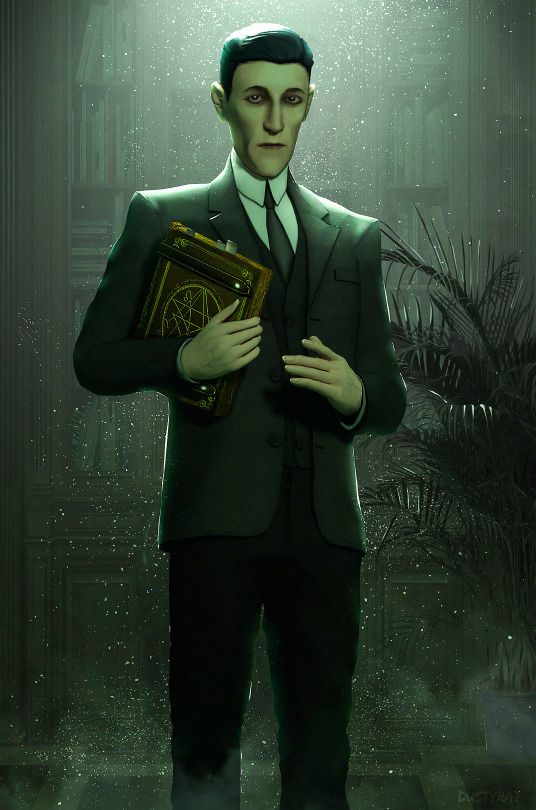
H. P. LOVECRAFT TRIBUTE (part 1)
1. CTHULHU STATUE


MESH AND TEXTURES BY nickward3d
OBJECT + HAND ACC
2K TEXTURES + NORMAL MAP
1 SWATCH
2. NECRONOMICON


MESH AND TEXTURES BY ME
OBJECT + HAND ACC
HIGH RES TEXTURES
1 SWATCH
3. EYE SAVEPOINT SIGN

TEXTURES BY ME (CALL OF CTHULHU: DARK CORNERS OF THE EARTH INSPIRED)
4 SWATCHES
4. “NIGHTMARE” PAINTING

MESH AND TEXTURES BY ME (DARKNESS WITHIN: IN PURSUIT OF LOATH NOLDER INSPIRED) ((I also have one copy of the painting at home so I can’t miss the opportunity to recreate it))
4K TEXTURES + NORMAL MAP
2 SWATCHES (two different variations of the same painting in fact)

H.P. Lovecraft sim credits:
Veins tattoo, lips, sliders, skin N8 overlay by @obscurus-sims
Veins Hands 01 by @nv-games
Eyes by @goppolsme
ts4 Karl Jacket by lonelyboy
PS_NoseMask_N05 by @pralinesims
Sherlock Holmes TDD Pants by @bear-sims
StructureMergedSD by @faaeish
MakeupEyebrows_ArchedFull_Black by @s-club-tbr
Special thanks to @lady-moriel for helping me out!
Recolor / remesh for personal use only as always. Please do not reupload my works anywhere. Tag me @dustyratt if using any of these.
Have fun my dearest cult members 💖
DOWNLOAD
-
 sims-influence liked this · 1 month ago
sims-influence liked this · 1 month ago -
 abigail-rose-sims liked this · 2 months ago
abigail-rose-sims liked this · 2 months ago -
 paebosims liked this · 2 months ago
paebosims liked this · 2 months ago -
 uglygrot liked this · 3 months ago
uglygrot liked this · 3 months ago -
 n0tashaaa liked this · 4 months ago
n0tashaaa liked this · 4 months ago -
 miz-chievous liked this · 4 months ago
miz-chievous liked this · 4 months ago -
 pigeonpine liked this · 5 months ago
pigeonpine liked this · 5 months ago -
 howtoolya reblogged this · 5 months ago
howtoolya reblogged this · 5 months ago -
 howtoolya liked this · 5 months ago
howtoolya liked this · 5 months ago -
 blogbub reblogged this · 6 months ago
blogbub reblogged this · 6 months ago -
 simsccform reblogged this · 6 months ago
simsccform reblogged this · 6 months ago -
 philosophika liked this · 7 months ago
philosophika liked this · 7 months ago -
 hamletium liked this · 8 months ago
hamletium liked this · 8 months ago -
 plasticgnome reblogged this · 9 months ago
plasticgnome reblogged this · 9 months ago -
 nathi123456 liked this · 9 months ago
nathi123456 liked this · 9 months ago -
 cctreasuretrove reblogged this · 10 months ago
cctreasuretrove reblogged this · 10 months ago -
 cctreasuretrove liked this · 10 months ago
cctreasuretrove liked this · 10 months ago -
 redeyesims liked this · 11 months ago
redeyesims liked this · 11 months ago -
 sims4-addiction reblogged this · 11 months ago
sims4-addiction reblogged this · 11 months ago -
 jupiteronsims liked this · 11 months ago
jupiteronsims liked this · 11 months ago -
 0serena liked this · 11 months ago
0serena liked this · 11 months ago -
 targaryensims liked this · 11 months ago
targaryensims liked this · 11 months ago -
 ju-moriartea liked this · 1 year ago
ju-moriartea liked this · 1 year ago -
 beskarblondie liked this · 1 year ago
beskarblondie liked this · 1 year ago -
 ojoquevecorazonsen reblogged this · 1 year ago
ojoquevecorazonsen reblogged this · 1 year ago -
 ojoquevecorazonsen liked this · 1 year ago
ojoquevecorazonsen liked this · 1 year ago -
 kazzamthewizard713 liked this · 1 year ago
kazzamthewizard713 liked this · 1 year ago -
 cosmicblight liked this · 1 year ago
cosmicblight liked this · 1 year ago -
 ilove-townies liked this · 1 year ago
ilove-townies liked this · 1 year ago -
 questionablecas liked this · 1 year ago
questionablecas liked this · 1 year ago -
 bondyblurista liked this · 1 year ago
bondyblurista liked this · 1 year ago -
 escysims liked this · 1 year ago
escysims liked this · 1 year ago -
 yoursleepyflowers liked this · 1 year ago
yoursleepyflowers liked this · 1 year ago -
 simccfindz liked this · 1 year ago
simccfindz liked this · 1 year ago -
 eyebawll liked this · 1 year ago
eyebawll liked this · 1 year ago -
 historybunnny liked this · 1 year ago
historybunnny liked this · 1 year ago -
 wintily liked this · 1 year ago
wintily liked this · 1 year ago -
 lavienluvs-finds reblogged this · 1 year ago
lavienluvs-finds reblogged this · 1 year ago -
 lonleypandasims liked this · 1 year ago
lonleypandasims liked this · 1 year ago -
 drolysaves reblogged this · 1 year ago
drolysaves reblogged this · 1 year ago -
 naturally-dazed liked this · 1 year ago
naturally-dazed liked this · 1 year ago -
 icarus-cries reblogged this · 1 year ago
icarus-cries reblogged this · 1 year ago -
 icarus-cries liked this · 1 year ago
icarus-cries liked this · 1 year ago -
 0wyrm liked this · 1 year ago
0wyrm liked this · 1 year ago -
 onlylivingboyinsanmyshuno liked this · 1 year ago
onlylivingboyinsanmyshuno liked this · 1 year ago -
 unsoda liked this · 1 year ago
unsoda liked this · 1 year ago -
 akitasimblr liked this · 1 year ago
akitasimblr liked this · 1 year ago -
 venavile liked this · 1 year ago
venavile liked this · 1 year ago

23 | she/her | Russian | TS4 | WCIF friendly | Making edits and some weird stuff 🥰
171 posts






