Ruby Rose From RWBY!!!!

Ruby Rose from RWBY!!!!
More Posts from Shookehded and Others
Learning new techniques!!

I kinda dislike engraving, but because I’m not sure what I’m doing yet. This is etching.

Mammals both produce milk and have hair. Ergo, a coconut is a mammal.
Quick CLIP STUDIO PAINT trick
If you’re like me, then you guys love shading your sketches or lineart. Like this:

But if you erase a bit and shade more with black on low opacity it’ll look all wonky so you use the color picker. Or hell you scan or take a photo of a drawing you made on paper. But then this happens if you wanna put color under it!

Oh no! Now I have to set it to multiply to color it in! And then I can’t color in the lineart! :(
Fret not, my dear friends! I found the solution! Go to [Edit] > [Convert brightness to opacity]

And suddenly you have this:

This way you don’t need to set the lineart to multiply and can color it in! It also works perfectly, if you use this nifty little trick on traditional drawings that you scanned.
I hope this helped you guys, because I sure as hell didn’t know about this until yesterday! ♥


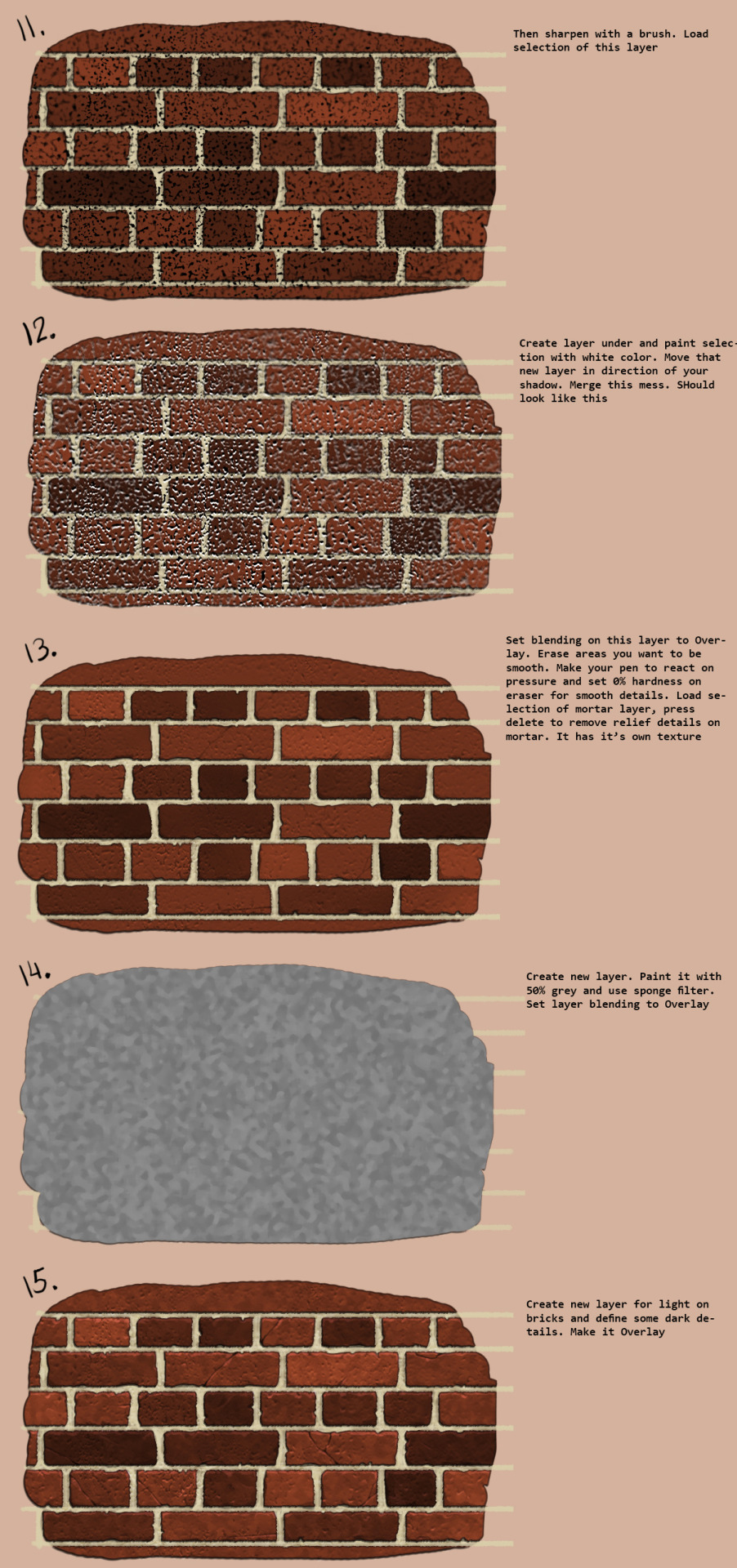

Made a quick tutorial about drawing brick walls. In step 2 I wrote “horisontal”, but it is “vertical”. Whoops.
i dropped off my resume at this place at 1:15 and got called for an interview at 1:45 holy dang

Dinosaurs! Still homework https://www.instagram.com/p/B3KmgPlihK3/?igshid=iile4yocimiw

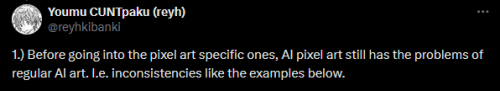



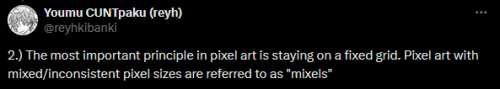



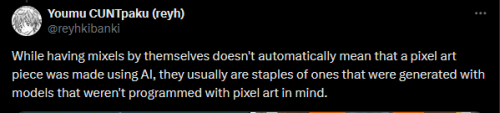


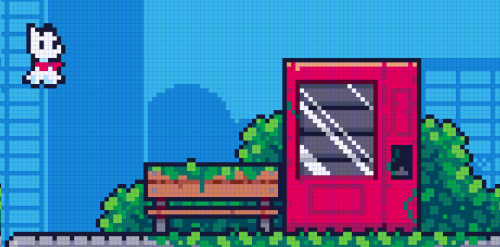
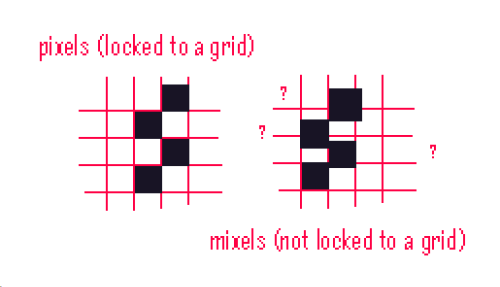
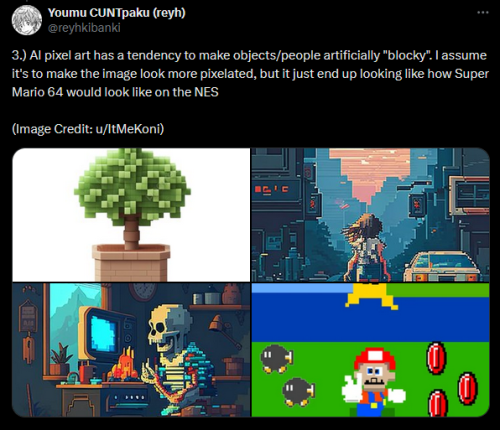
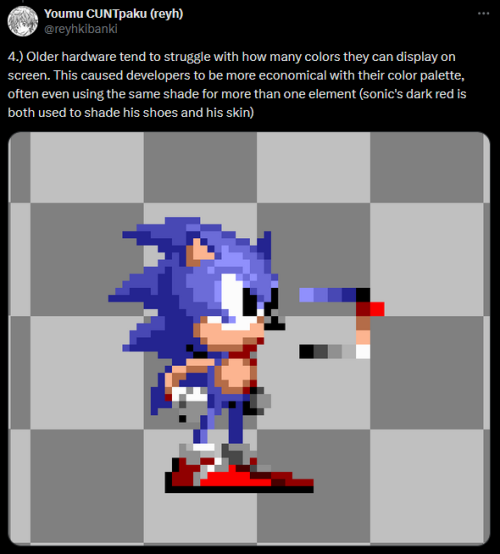
Thread on how to spot AI generated pixels by reyhkibanki on twitter!~ Might be useful to read to help you spot common mistakes AI makes when generating them.
-
 cavendishkagari liked this · 5 years ago
cavendishkagari liked this · 5 years ago -
 cyanide-latte liked this · 6 years ago
cyanide-latte liked this · 6 years ago -
 liskysun liked this · 7 years ago
liskysun liked this · 7 years ago -
 dreamsofria reblogged this · 7 years ago
dreamsofria reblogged this · 7 years ago -
 shookehded reblogged this · 7 years ago
shookehded reblogged this · 7 years ago -
 luffy-the-hokage liked this · 7 years ago
luffy-the-hokage liked this · 7 years ago -
 samwise-rohan liked this · 7 years ago
samwise-rohan liked this · 7 years ago -
 laramb-00 liked this · 7 years ago
laramb-00 liked this · 7 years ago -
 banko5 liked this · 7 years ago
banko5 liked this · 7 years ago -
 padraigin liked this · 7 years ago
padraigin liked this · 7 years ago -
 incompl3t3madn3ss liked this · 7 years ago
incompl3t3madn3ss liked this · 7 years ago -
 rwbyfan619 liked this · 7 years ago
rwbyfan619 liked this · 7 years ago -
 cd-h4 liked this · 7 years ago
cd-h4 liked this · 7 years ago -
 thatalaskankid49 liked this · 7 years ago
thatalaskankid49 liked this · 7 years ago -
 thevertexdrifter liked this · 7 years ago
thevertexdrifter liked this · 7 years ago -
 drmrprofspeakeasy liked this · 7 years ago
drmrprofspeakeasy liked this · 7 years ago -
 darklydaydreaming reblogged this · 7 years ago
darklydaydreaming reblogged this · 7 years ago -
 darklydreamimg liked this · 7 years ago
darklydreamimg liked this · 7 years ago -
 bandit-savage liked this · 7 years ago
bandit-savage liked this · 7 years ago -
 chriswars1 liked this · 7 years ago
chriswars1 liked this · 7 years ago -
 weaponscomplex liked this · 7 years ago
weaponscomplex liked this · 7 years ago -
 reshiram793 liked this · 7 years ago
reshiram793 liked this · 7 years ago -
 buckoboards liked this · 7 years ago
buckoboards liked this · 7 years ago -
 teamaqua777 liked this · 7 years ago
teamaqua777 liked this · 7 years ago -
 samgreen90 liked this · 7 years ago
samgreen90 liked this · 7 years ago -
 ignitingflowers1207 liked this · 7 years ago
ignitingflowers1207 liked this · 7 years ago -
 there-could-be-stairs liked this · 7 years ago
there-could-be-stairs liked this · 7 years ago -
 kokodoru reblogged this · 7 years ago
kokodoru reblogged this · 7 years ago -
 kokodoru liked this · 7 years ago
kokodoru liked this · 7 years ago -
 thatepicpenguin liked this · 7 years ago
thatepicpenguin liked this · 7 years ago -
 play-read-write reblogged this · 7 years ago
play-read-write reblogged this · 7 years ago -
 play-read-write liked this · 7 years ago
play-read-write liked this · 7 years ago -
 doneses liked this · 7 years ago
doneses liked this · 7 years ago -
 fyeah-rwby reblogged this · 7 years ago
fyeah-rwby reblogged this · 7 years ago -
 shookehded reblogged this · 7 years ago
shookehded reblogged this · 7 years ago

Carolina-animation student. Just a girl who loves lots of things. im just using @your-dead-art-student now
155 posts



