Generators

Hey guys! As a writer myself, it’s hard to have a lot of resources for writing in one place. That’s why I decided to create this masterpost, and maybe make more if I find future resources. I hope you like it, and expect to see more masterposts like this in the future!
Generators
Character
Appearance Generator
Archetypes Generator
Character Generator
Character Traits Generator
Family Generator
Job/Occupation Generator, (II)
Love Interest Generator
Motive Generator
Name Generator
Personality Generator, (II)
Quick Character Generator
Super Powers Generator
Names
Brand Name Generator
Medicine Title Generator
Name Generator
Quick Name Generator
Vehicle Generator
Town Name Generator
Plot
First Encounter Generator
First Line Generator, (II)
Plot Generator, (II), (III)
Plot Device Generator
Plot Twist Generator
Quick Plot Generator
Setting/World-Building
City Generator
Fantasy Race Generator
Laws Generator
Pet Generator
Setting Generator
Species Generator
Terrain Generator
Prompts
Subject Generator
”Take Three Nouns” Generator
Word Prompt Generator
Misc
Color Generator
Decision Generator
Dialogue Generator
Journey Generator
Title Generator, (II), (III)
Some Tips
Just a few I found from the writing tips tag!
Writing action / @berrybird
How to create a strong voice in your writing / @collegerefs
How to plot a complex novel in one day! / @lizard-is-writing
8 ways to get past writer’s block / @kiramartinauthor
psa for writers / @dasakuryo
”Write Using Your 5 Senses” / @ambientwriting
How People Watching Improves Your Writing / @wherethetransthingsare
Writing Science Fiction: Tips for Beginners / @fictionwritingtips
Creating Likeable Characters / @authors-haven
Vocabulary
Descriptive words / @somekindofstudent
Words to replace “Said” / @msocasey
Obscure color words / @mintsteelpeachlilac
Words to spice up your stories / @busyibee
Words to describe someone’s voice
Words to Use Instead of Very / @gaybybirth
Touchy Feely Words / @gaybybirth
Some Advice
Stephen King’s Top 20 Rules for Writers
”But my plot isn’t UNIQUE or BIG enough!” / @youreallwrite
8 Things Every Creative Should Know / @adamjk
(How To) Get Over Comparing Yourself to Other Creatives / @adamjk
How to Get Over Common Creative Fears (Maybe) / @adamjk
14 Tips From Stephen King On Writing / @i-can-give-you-prompts
Playlists
Electronic Thoughts / @eruditekid
“Mix About Writing” An Instrumental Mix / @shadowofemirates
Shut Up, I’m Writing! / @ninadropdead
Chill / @endlessreveries
Breathtaking Film Scores / @tweedskirts
Music to Write to Vol. 1: Starlight / @crestadeen
Music for Written Words / @ghoulpatch
Dead Men Tell No Tales / @scamandersnewt
Fatale / @dolcegf
All These Things that I’ve Done / @referenceforwriters
Feeling Soaking into Your Bones / @verylondon
I Can Feel Your Pulse in the Pages / @rphelper
Morally Ambiguous / @scamandersnewt
Wonderwall / @wheelerwrites
Pythia / @mazikeene
Ballet: To Dance / @tanaquil
Websites and Apps
For Writing
ZenPen: A minimalist writing website to keep you free of distractions and in the flow.
The Most Dangerous Writing App: A website where you have to keep typing or all of your writing will be lost. It helps you keep writing…kind of. You can choose between a time or word count limit!
Evernote: An online website where you can take notes and save the product to your laptop and/or smartphone!
Writer, the Internet Typewriter: It’s just you and your writing, and you can save your product on the website if you create an account.
Wordcounter: A website to help check your word and character count, and shows words you’re using frequently.
Monospace: An Android app for writing on the go when you feel the inspiration, but you don’t have your laptop on you!
For Productivity
Tide: An app that combines a pomodoro-esque timer with nature sounds and other noises! (Google Play / Apple Store)
ClearFocus: An Android app with a pomodoro-type time counter to let you concentrate easier and stay productive.
Forest: An app with a time counter to keep you focused and off your phone, and when you complete the time limit, a tree grows in your garden! (Google Play / Apple Store)
SelfControl: A Mac downloadable app that blocks you from distracting mail servers, websites, and other things!
Prompt Blogs
@writeworld
@dialouge-prompts
@oopsprompts
@prompts-for-the-otp
@creativepromptsforwriting
@the-modern-typewriter
@theprofessionalpromptmaker
@writers-are-writers
@otp-imagines-cult
@witterprompts
@havetobememes
@auideas
@putthepromptsonpaper
@promptsonpaper
@fyotpprompts
@otpisms
@soprompt
@otpprompts
@ablockforwritersblock
@awritersnook
Writing Tips Blogs
@writeworld
@anomalously-written
@awritersnook
@clevergirlhelps
@referenceforwriters
@whataboutwriting
@thewritershelpers
@nimblesnotebook
@slitheringink
More Posts from Thedemoninthecorner and Others
Some words to use when writing things:
winking
clenching
pulsing
fluttering
contracting
twitching
sucking
quivering
pulsating
throbbing
beating
thumping
thudding
pounding
humming
palpitate
vibrate
grinding
crushing
hammering
lashing
knocking
driving
thrusting
pushing
force
injecting
filling
dilate
stretching
lingering
expanding
bouncing
reaming
elongate
enlarge
unfolding
yielding
sternly
firmly
tightly
harshly
thoroughly
consistently
precision
accuracy
carefully
demanding
strictly
restriction
meticulously
scrupulously
rigorously
rim
edge
lip
circle
band
encircling
enclosing
surrounding
piercing
curl
lock
twist
coil
spiral
whorl
dip
wet
soak
madly
wildly
noisily
rowdily
rambunctiously
decadent
degenerate
immoral
indulgent
accept
take
invite
nook
indentation
niche
depression
indent
depress
delay
tossing
writhing
flailing
squirming
rolling
wriggling
wiggling
thrashing
struggling
grappling
striving
straining
Guide to Story Researching

PLEASE REBLOG | Tumblr suppresses posts with links :/
Patreon || Ko-Fi || Masterlist || Work In Progress
–
Start With Broad Subjects
When you begin a story that is heavy with technical detail that must be checked for accuracy, the most efficient way of going about it is approaching the first draft with a general sense of the topic. Then, as you write more and more, keep note of details you don’t have or facts you need to find. When you reach the second and third drafts, turn that general idea into specific detail. You’ll know what you need to know at that point, and you won’t waste valuable time doing unnecessary research instead of revising.
Keep Track of Your Resources
Hoard. Your. Sources. Not only so you can cite them to any editors or beta-readers whose knowledge may conflict with what you’ve researched, but so you can refer back to them if you decide to elaborate on the part of the story that required that information in the first place. Always keep a list of links in a document with the specific information you’ve gleaned from it, listed in a way where you can easily navigate and revisit sources and information.
Keep reading
Reblog if you think public libraries are important and should be maintained.
Maintained and cherished by all.

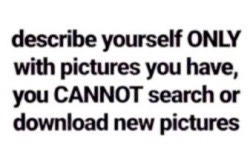
Could you guys imagine if the only sex education people got was from bad fanfiction?
Apparently a lot of people get dialogue punctuation wrong despite having an otherwise solid grasp of grammar, possibly because they’re used to writing essays rather than prose. I don’t wanna be the asshole who complains about writing errors and then doesn’t offer to help, so here are the basics summarized as simply as I could manage on my phone (“dialogue tag” just refers to phrases like “he said,” “she whispered,” “they asked”):
“For most dialogue, use a comma after the sentence and don’t capitalize the next word after the quotation mark,” she said.
“But what if you’re using a question mark rather than a period?” they asked.
“When using a dialogue tag, you never capitalize the word after the quotation mark unless it’s a proper noun!” she snapped.
“When breaking up a single sentence with a dialogue tag,” she said, “use commas.”
“This is a single sentence,” she said. “Now, this is a second stand-alone sentence, so there’s no comma after ‘she said.’”
“There’s no dialogue tag after this sentence, so end it with a period rather than a comma.” She frowned, suddenly concerned that the entire post was as unasked for as it was sanctimonious.
hey could you please suggest some story titles with the word 'flower' in it
Flower Title Ideas
-> feel free to edit as you see fit.
Let Us Live Like Flowers
The Flower in the Eye of the Storm
A Landscape of Pain and Flowers
Talk About the Flowers
Flowers and the Divine Creation
A Flower with Tough Roots
His Flower
Speaking in Flowers
Hope in the Flower
The Language of Flowers
The Enchanted Flower
Whispers Among the Flowers
Flowers of Promise
Songs of the Flower
Dancing with the Flowers
Guide to Story Researching

PLEASE REBLOG | Tumblr suppresses posts with links :/
Patreon || Ko-Fi || Masterlist || Work In Progress
–
Start With Broad Subjects
When you begin a story that is heavy with technical detail that must be checked for accuracy, the most efficient way of going about it is approaching the first draft with a general sense of the topic. Then, as you write more and more, keep note of details you don’t have or facts you need to find. When you reach the second and third drafts, turn that general idea into specific detail. You’ll know what you need to know at that point, and you won’t waste valuable time doing unnecessary research instead of revising.
Keep Track of Your Resources
Hoard. Your. Sources. Not only so you can cite them to any editors or beta-readers whose knowledge may conflict with what you’ve researched, but so you can refer back to them if you decide to elaborate on the part of the story that required that information in the first place. Always keep a list of links in a document with the specific information you’ve gleaned from it, listed in a way where you can easily navigate and revisit sources and information.
Keep reading
“This is your daily, friendly reminder to use commas instead of periods during the dialogue of your story,” she said with a smile.
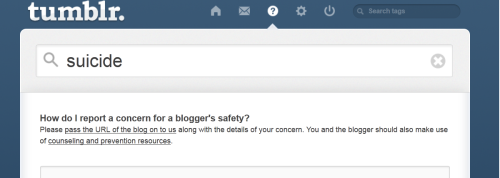
I’ve seen a lot of posts on my dash tonight about users who are threatening suicide, with other Tumblr members posting in effort to try to get ahold of them. I think you all should see this:
IF THERE IS EVER A TUMBLR USER WHO HAS POSTED A GOOD-BYE MESSAGE, SUICIDE NOTE, VIDEO, OR ANYTHING OF THE SORT, PLEASE FOLLOW THIS POST.
1. Scroll to the top of your dashboard.
2. See the circular question mark icon at the top? It’s the third one over from your home symbol. Click on that, and a screen similar to the one in the picture will come up.
3. Where you can type in questions, the box with the magnifying glass at the top, type in the word “suicide.”
4. Click on the first link that shows up. It should say, “Pass the URL of the blog on to us.”
5. Type in the user’s URL and tell Tumblr admin that the user is contemplating suicide and has posted a message indicating that they are going through with it or will be attempting. Hit send! Tumblr administration will perform a number of actions to contact the user and take the necessary steps to prevent the suicide.
TUMBLR: THIS COULD SAVE A USER’S LIFE. PLEASE DO NOT IGNORE SUICIDE THREATS.
Reblog this to keep other users aware. Suicide isn’t a joke, and neither is someone’s life. If you didn’t know this, someone else may not, either. Pass it on.
-
 bigcryptiddies liked this · 1 week ago
bigcryptiddies liked this · 1 week ago -
 madeline-was-taken reblogged this · 2 weeks ago
madeline-was-taken reblogged this · 2 weeks ago -
 gigisbackup reblogged this · 3 weeks ago
gigisbackup reblogged this · 3 weeks ago -
 gigisafeplace liked this · 3 weeks ago
gigisafeplace liked this · 3 weeks ago -
 thesternocleidomastoid reblogged this · 3 weeks ago
thesternocleidomastoid reblogged this · 3 weeks ago -
 thesternocleidomastoid liked this · 3 weeks ago
thesternocleidomastoid liked this · 3 weeks ago -
 manlykyah reblogged this · 4 weeks ago
manlykyah reblogged this · 4 weeks ago -
 manlykyah liked this · 4 weeks ago
manlykyah liked this · 4 weeks ago -
 rmaddens liked this · 1 month ago
rmaddens liked this · 1 month ago -
 awinnn23 liked this · 1 month ago
awinnn23 liked this · 1 month ago -
 theoraeeken liked this · 1 month ago
theoraeeken liked this · 1 month ago -
 spiderraeken reblogged this · 1 month ago
spiderraeken reblogged this · 1 month ago -
 spiderraeken liked this · 1 month ago
spiderraeken liked this · 1 month ago -
 naxamisscerecita reblogged this · 1 month ago
naxamisscerecita reblogged this · 1 month ago -
 naxamisscerecita liked this · 1 month ago
naxamisscerecita liked this · 1 month ago -
 ya-pucking-nerd reblogged this · 1 month ago
ya-pucking-nerd reblogged this · 1 month ago -
 lemon--blue liked this · 1 month ago
lemon--blue liked this · 1 month ago -
 felixmarques liked this · 1 month ago
felixmarques liked this · 1 month ago -
 scooty-puff liked this · 1 month ago
scooty-puff liked this · 1 month ago -
 thoughts-of-a-cypress liked this · 1 month ago
thoughts-of-a-cypress liked this · 1 month ago -
 logler27-blog liked this · 1 month ago
logler27-blog liked this · 1 month ago -
 jennypowered liked this · 1 month ago
jennypowered liked this · 1 month ago -
 celreniaworld reblogged this · 1 month ago
celreniaworld reblogged this · 1 month ago -
 glassxrose liked this · 1 month ago
glassxrose liked this · 1 month ago -
 panhasablog liked this · 1 month ago
panhasablog liked this · 1 month ago -
 wriceadvice reblogged this · 1 month ago
wriceadvice reblogged this · 1 month ago -
 kaliina-catoe-blog liked this · 1 month ago
kaliina-catoe-blog liked this · 1 month ago -
 artsy-dreamer liked this · 1 month ago
artsy-dreamer liked this · 1 month ago -
 cptcharisma liked this · 2 months ago
cptcharisma liked this · 2 months ago -
 joekitsu reblogged this · 2 months ago
joekitsu reblogged this · 2 months ago -
 joekitsu liked this · 2 months ago
joekitsu liked this · 2 months ago -
 craftytrashnightmare liked this · 2 months ago
craftytrashnightmare liked this · 2 months ago -
 weirdpoetrygirl liked this · 2 months ago
weirdpoetrygirl liked this · 2 months ago -
 heroic-end reblogged this · 2 months ago
heroic-end reblogged this · 2 months ago -
 lollylotsblog liked this · 2 months ago
lollylotsblog liked this · 2 months ago -
 majorthomas reblogged this · 2 months ago
majorthomas reblogged this · 2 months ago -
 moonagedaydreamstuff liked this · 2 months ago
moonagedaydreamstuff liked this · 2 months ago -
 dolourstories liked this · 2 months ago
dolourstories liked this · 2 months ago -
 mckdwn liked this · 2 months ago
mckdwn liked this · 2 months ago -
 amalgamezz liked this · 2 months ago
amalgamezz liked this · 2 months ago -
 zovercanal liked this · 3 months ago
zovercanal liked this · 3 months ago -
 crustyjpeg liked this · 3 months ago
crustyjpeg liked this · 3 months ago -
 starswholistenanddreamsanswered liked this · 3 months ago
starswholistenanddreamsanswered liked this · 3 months ago -
 leshyofalfheim reblogged this · 3 months ago
leshyofalfheim reblogged this · 3 months ago -
 evenstarchild liked this · 3 months ago
evenstarchild liked this · 3 months ago -
 kirbylovr3 liked this · 3 months ago
kirbylovr3 liked this · 3 months ago -
 druidicghost reblogged this · 3 months ago
druidicghost reblogged this · 3 months ago
