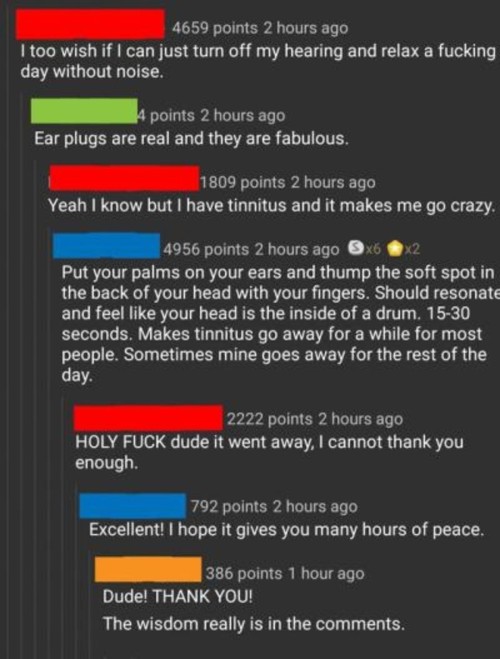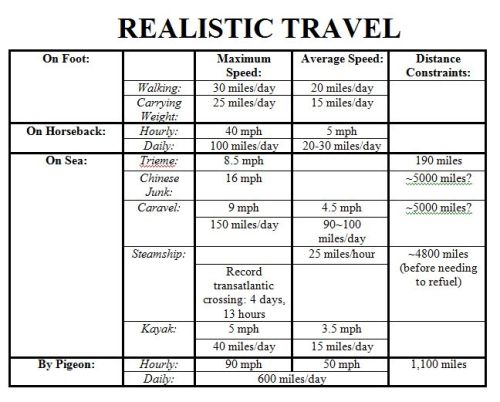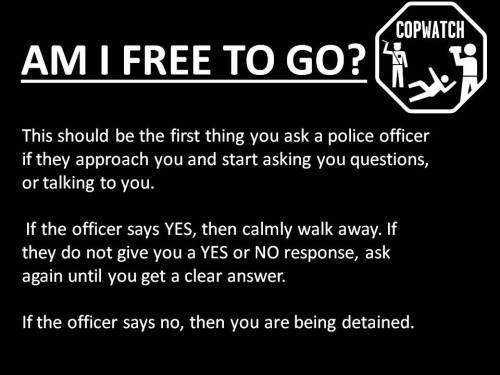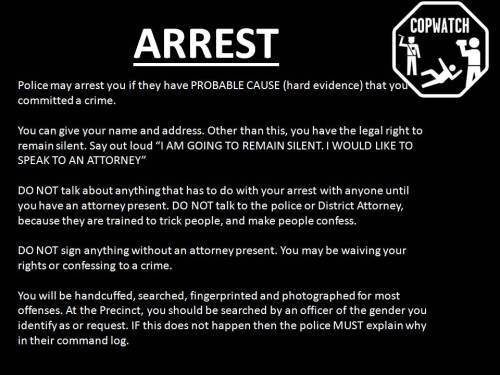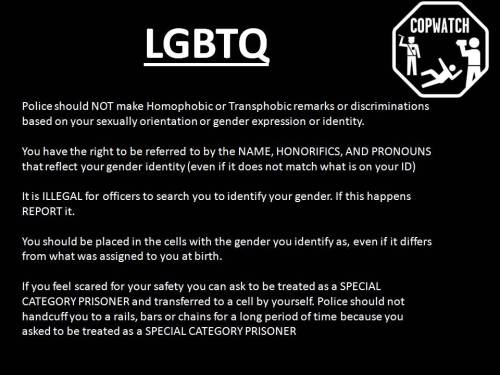67 posts
Latest Posts by yougaveyourghost - Page 2
I miss the days when, no matter how slow your internet was, if you paused any video and let it buffer long enough, you could watch it uninterrupted
book recs masterpost
an ever-updating masterpost of books i've recommended. please check these before you ask for recommendations in case they've been covered —
fiction
"the tragedy still happened, but it was important that the love was there"
japanese literature
korean literature [1], [2]
gothic writing
spooky adult horror gothic
some favourites
marathi books
some ruskin bond
indian fiction [1], [2], historical fiction, stories, [3], [4]
non-fiction
general assorted ones i like
some favourites
about people living through crises
on geopolitics, foreign policy, international affairs
on political philsophy
vaguely sociology
biographies
on economic history
on the silk route
on prisons, convict labour
on afghanistan, soviet invasion, terror
capitalism
on language and linguistics
on the ancient and prehistoric world
just a bunch on india
the indus valley
indian aestheticism, art
gupta empire
sangam literature
on the northeast
india and southeast asia
nur jahan, mughal women | more
islamic conquest and state-making
on kashmir
assorted nonfiction
colonisation and aftereffects
on nationalism
on cities
on mumbai
on bollywood in bombay
on cities
on delhi
on kolkata
essays
history, migration, labour
art, reading, travel, gender, sports
nature, climate, some history
political economy, environmental and urban history, cartography and space
my comfort books
light reading
books that have got me out of my slumps
on art, photography, aesthetics, design [1], [2], [3]
on the environment
just some story and essay collections
So You've Finally Switched to Firefox: a Brief Guide to a Some Very Useful Add-Ons.
This post is inspired by two things, the first being the announcement by Google that the long delayed Manifest V3 which will kill robust adblocking will finally roll out in June 2024, and the second, a post written by @sexhaver in response to a question as to what adblockers and extensions they use. It's a very good post with some A+ information, worth checking out.
I love Firefox, I love the degree of customization it offers me as a user. I love how it just works. I love the built in security features like DNS over HTTPS, and I love just how many excellent add-ons are available. It is a better browser than Chrome in every respect, and of the many Chromium based browsers out there, only Vivaldi comes close.
There are probably many people out there who are considering switching over to Firefox but are maybe putting it off because they've got Chrome set up the way they like it with the extensions they want, and doing all that again for Firefox seems like a chore. The Firefox Add-on directory is less expansive than the Chrome Web Store (which in recent years has become overrun with garbage extensions that range from useless to active malware), but there is still a lot of stuff to sift through. That's where this short guide comes in.
I'm presently running 33 add-ons for Firefox and have a number of others installed but disabled. I've used many others. These are my picks, the ones that I consider essential, useful, or in some cases just fun.
Adblocking/Privacy/Security:
uBlock Origin: The single best adblocker available. If you're a power user there are custom lists and scripts you can find to augment it.
Privacy Badger: Not strictly necessary if you're also running uBlock, but it does catch a few trackers uBlock doesn't and replaces potentially useful trackers like comment boxes with click-to-activate placeholders.
Decentraleyes: A supplementary tool meant to run alongside uBlock, prevents certain sites from breaking when tracker requests are denied by serving local bundled files as replacement.
NoScript: The nuclear option for blocking trackers, ads, and even individual elements. Operates from a "trust no one" standpoint, you will need to manually enable elements yourself. Not recommended for casual users, but a fantastic tool for the power user.
Webmail Ad Blocker: The first of many webmail related add-ons from Jason Saward I will be recommending. Removes all advertising from webmail services like Gmail or Yahoo Mail.
Popup Blocker (Strict): Strictly blocks ALL pop up/new tab/new window requests from all website by default unless you manually allow it.
SponsorBlock: Not a fan of listening to your favourite YouTuber read advertisements for shitty products like Raycons or BetterHelp? This skips them automatically.
AdNauseam: I don't use this one but some people prefer it. Rather than straight up blocking ads and trackers, it obfuscates data by injecting noise into the tracker surveillance infrastructure. It clicks EVERY ad, making your data profile incomprehensible.
User-Agent Switcher: Allows you to spoof websites attempting to gather information by altering your browser profile. Want to browse mobile sites on desktop? This allows you to do it.
Bitwarden: Bitwarden has been my choice of password manager since LastPass sold out and made their free tier useless. If you're not using a password manager, why not? All of my passwords look like this: $NHhaduC*q3VhuhD&scICLKjvM4rZK5^c7ID%q5HVJ3@gny I don't know a single one of them and I use a passphrase as a master password supplemented by two-factor-authentication. Everything is filled in automatically. It is the only way to live.
Proton Pass: An open source free password manager from the creators of Proton Mail. I've been considering moving over to it from Bitwarden myself.
Webmail/Google Drive:
Checker Plus for Gmail: Provides desktop notifications for Gmail accounts, supports managing multiple accounts, allows you to check your mail, read, mark as read or delete e-mails at a glance in a pop-up window. An absolutely fabulous add-on from Jason Saward.
Checker Plus for Google Drive: Does for your Google Drive what Checker Plus for Gmail does for your Gmail.
Checker Plus for Google Calendar: The same as the above two only this time for your Google Calendar.
Firefox Relay: An add-on that allows you to generate aliases that forward to your real e-mail address.
Accessibility:
Dark Reader: Gives every page on the internet a customizable Dark Mode for easier reading and eye protection.
Read Aloud: A text to speech add-on that reads pages with the press of a button.
Zoom Page WE: Provides the ability to zoom in on pages in multiple ways: text zoom, full page zoom, auto-fit etc.
Mobile Dyslexic: Not one I use, but I know people who swear by it. Replaces all fonts with a dyslexia friendly type face.
Utility:
ClearURLs: Automatically removes tracking data from URLs.
History Cleaner: Automatically deletes browser history older than a set number of days.
Feedbro RSS Feed Reader: A full standalone reader in your browser, take control of your feed and start using RSS feeds again.
Video Download Helper: A great tool for downloading video files from websites.
Snap Link Plus: Fan of Wikipedia binge holes? Snap Link allows to drag select multiple hyperlink and automatically open all of them in new tabs.
Copy PlainText: Copy any text without formatting.
EPUBReader: Read .epub files from within a browser window.
Tab Stash: A no mess, no fuss way to organize groups of tabs as bookmarks. I use it as a temporary bookmark tool, saving sessions or groups of tabs into "to read" folders.
Tampermonkey/Violentmonkey: Managers for installing and running custom user scripts. Find user scripts on OpenUserJS or Greasy Fork, there's an entire galaxy out there of ingenious and weird custom user scripts out there, go discover it.
Browsing & Searching:
Speed Dial 2: A new tab add-on that gives you easy access to your favourite sites.
Unpaywall: Whenever you come across a scholarly article behind a paywall, this add-on will search through all the free databases for an accessible and non-paywalled version of the text.
Web Archives: Come across a dead page? This add-on gives you a quick way to search for cached versions of the page on the Wayback Machine, Google Cache, Archive.is and others.
Bypass Paywalls: Automatically bypasses the paywalls of major websites like those for the New York Times, New Yorker, the Financial Times, Wired, etc.
Simple Translate: Simple one-click translation of web pages powered by Google Translate.
Search by Image: Reverse search any image via several different search engines: Google Image, TinEye, Yandex, Bing, etc.
Website Specific:
PocketTube: Do you subscribe to too many YouTube channels? Would you like a way to organize them? This is your answer.
Enhancer for Youtube: Provides a suite of options that make using YouTube more pleasant: volume boost, theatre mode, forced quality settings, playback speed and mouse wheel volume control.
Augmented Steam: Improves the experience of using Steam in a browser, see price histories of games, take notes on your wishlist, make wish listed games and new DLC for games you own appear more visible, etc.
Return YouTube Dislikes: Does exactly what it says on the package.
BlueBlocker: Hate seeing the absolute dimmest individuals on the planet have their replies catapulted to the top of the feed because they're desperate to suck off daddy Elon sloppy style? This is for you, it automatically blocks all Blue Checks on Twitter. I've used it to block a cumulative 34,000 Blue Checks.
Batchcamp: Allows for batch downloading on Bandcamp.
XKit Rewritten: If you're on Tumblr and you're not using whichever version of XKit is currently available, I honestly don't know what to say to you. This newest version isn't as fully featured as the old XKit of the golden age, but it's been rewritten from the ground up for speed and utility.
Social Fixer for Facebook: I once accidentally visited Facebook without this add-on enabled and was immediately greeted by the worst, mind annihilating content slop I had ever had the misfortune to come across. Videos titled "he wanted her to get lip fillers and she said no so he had bees sting her lips", and AI photos of broccoli Jesus with 6000 comments all saying "wow". Once I turned it on it was just stuff my dad had posted and updates from the Radio War Nerd group.
BetterTTV: Makes Twitch slightly more bearable.
Well I think that's everything. You don't have to install everything here, or even half of it, but there you go, it's a start.
hot artists don't gatekeep
I've been resource gathering for YEARS so now I am going to share my dragons hoard
Floorplanner. Design and furnish a house for you to use for having a consistent background in your comic or anything! Free, you need an account, easy to use, and you can save multiple houses.
Comparing Heights. Input the heights of characters to see what the different is between them. Great for keeping consistency. Free.
Magma. Draw online with friends in real time. Great for practice or hanging out. Free, paid plan available, account preferred.
Smithsonian Open Access. Loads of free images. Free.
SketchDaily. Lots of pose references, massive library, is set on a timer so you can practice quick figure drawing. Free.
SculptGL. A sculpting tool which I am yet to master, but you should be able to make whatever 3d object you like with it. free.
Pexels. Free stock images. And the search engine is actually pretty good at pulling up what you want.
Figurosity. Great pose references, diverse body types, lots of "how to draw" videos directly on the site, the models are 3d and you can rotate the angle, but you can't make custom poses or edit body proportions. Free, account option, paid plans available.
Line of Action. More drawing references, this one also has a focus on expressions, hands/feet, animals, landscapes. Free.
Animal Photo. You pose a 3d skull model and select an animal species, and they give you a bunch of photo references for that animal at that angle. Super handy. Free.
Height Weight Chart. You ever see an OC listed as having a certain weight but then they look Wildly different than the number suggests? Well here's a site to avoid that! It shows real people at different weights and heights to give you a better idea of what these abstract numbers all look like. Free to use.
Screaming crying because I hate every piracy guide I come across on here.
DIGITAL PIRACY 101
Pinning this since I genuinely think Piracy is a great skill to have and I want to share it with anyone who'd like to see it
Okay so! You need to download something!
Be it a movie, a game, a software, a book. Where do you even start? You know people catch viruses or fines pirating, so how to do it, and do it safely? This is going to be a bit verbose, so coloured text has the most important info. THIS WILL BE LONG but you can just skim it! (P.S. there are some goodies for artists in the end so do take a peek there if you do art and would like courses or procreate brushes) By the end of this you should be able to download or stream almost anything.
(Disclaimer: I'm not super knowledgeable on the technical side of things, just a moderately seasoned pirate. Will explain stuff to the best of my abilities, but there will be wild semplifications. If there's any issue, or precisations you'd like to make, or just need a hand with something, feel free to reach out to me directly on here!)
Putting a cut here so I don't spam your dashes <3 - now, here we go:
First off: ADBLOCKERS. It's dangerous to go alone. Take this: a little browser add-on that will prevent you from seeing ads and popups ever again. Yeah, no more ads on Youtube either btw. Most malware you risk getting while pirating is the result of ads and pop-ups! Important: Chromium based browsers will start dropping support for adblockers starting 2023. These include: Chrome, Edge, Opera, Vivaldi, Brave. (Brave has its built-in adblocker, but it's very controversial, has a huge focus on crypto, and tries to push its own crypto trading ads on you, among other things.) This is simply happening because Google (who mantains Chromium) is in big parts an Ad Company, aka makes money from selling ads to you. Mozilla Firefox is not affiliated or mantained in any way by Google, and will support Adblocking indefinitely. Just so you know. The BEST Ad Blocker around is uBlock Origin, by Raymond Hill (gorhill). It's recommended that you use it at all times, as it will not slow down your browser but will improve your user experience drastically! Official add-on installs: Firefox, Chrome (until 2023)
How does it work? There are two kinds of downloads: Direct Downloads and Torrents. Direct Download Link (DDL): you click on the thing, the browser downloads it. Simple! It's an 1 on 1 communication between you and their servers. Pros: no hassle, super easy, nothing else to do, pretty safe. Cons: downloading big files is sloooow, and if your connection falters just a few seconds, you gotta start from the top again. Torrenting: the good stuff. It's "Peer to Peer", or P2P. The way I understand it: you're put in a room (a "swarm") with a bunch of people. Some want the file (Peers and Leechers), some already have it and are giving it around (Seeders). You all share small pieces of the file around, and eventually everyone will get a complete file. Seeders are the most important part: a torrent with zero seeders will not start (no one is giving out the file). A torrent with 200 seeders will be immensely faster than one with 3 seeders. It's good etiquette to seed back what you download, in a 1:1.10 ratio: you upload what you downloaded (1:1) and then a little more. Sharing is caring! Pros: fast, you can stop and resume whenever you want, you can find torrents of mostly anything, easy to download big files. Cons: unsafe without a VPN (might get fined), a bit harder to understand, might take an hour or two to set everything up. We will get more into Torrenting right now, as it will be the main way to pirate things.
How to Torrent files? You will need: a Torrent Client, a VPN (optional, recommended), and either a .torrent file or a magnet link. Don't panic, this is easy! Torrent Client: a little software that will actually manage the downloading. There is no reason to use anything else than qBittorrent: it's free, open source, frequently updated, has no ads, and has a neat little feature that we will see later. Download and install it and you're all set! VPN: ok, so. You *can* download things without a VPN. I've done it a bunch. Please know, it's unsafe. VPNs are, like, the condoms of piracy. Depending on how strict your Internet Service Providers are about piracy, without them you might get a hefty fine, or simply a warning, or nothing at all. With torrenting, sadly, ISPs can kind of exactly see what you're downloading. VPNs fool your ISP. I'm not a fan of how much VPN services are fooling us in thinking we need them - but sadly us pirates DO need them. I would personally not recommend free VPNs, they aren't too reliable in my experience. I also advice to use a VPN that allows "port forwarding" as that will make the downloads faster. The most loved VPN service in the pirating community is Mullvad. It's VERY secure, actually cares about your privacy (unlike Nord, or even Proton sadly), has no yearly plans to rope you into nasty subscription models. It's so privacy oriented that you don't even need an email, they will simply give you an account number and you will use that. They do NOT want your data. Super neat! Their service is 5€ a month, and I suggest paying only one month, downloading a shitton of stuff, and then just leaving it be until you need another month of downloading bonanza. You will see they accept and encourage crypto payments. Please don't judge them too harshly for this. I hate crypto as much as the next tumblr user - but this is not for crypto bros, this is because they really would like to not have your data if possible. There's people who want to avoid leaving behind any sort of trail showing that they, personally, purchased a VPN, and this option serves them. Torrent files, magnet links: a torrent file is an actual file you download and open in your client. You download "bee_move.torrent", open it in qBittorrent, and it will start downloading! A magnet link simply bypasses having an actual file. it's a link that you will directly open in your client and will tell it what it needs to know, and acts in place of a .torrent file. They're virtually the same. There are dedicated torrent sites that let you search for the torrent you want, and offer either a torrent file or magnet download. Let's see how to find them!
Where to find stuff? r/piracy Megathread - there are links to pirate anything that could be pirated. Navigate to the section you need and follow the instructions! There are usually both Torrent sites and direct download links. The masterpost isn't being mantained anymore - as of 31/10/2022, I'm still having luck with it and finding it a great resource. There are other masterposts though. For example, the Awesome Piracy megathread and the r/FREEMEDIAHECKYEAH wiki. As of April 2023, it’s being rewritten!! Hell yeah!! Go check it out! But some of the torrent sites listed on the masterposts are broken! :( I hear ya, I hear ya! It's perfectly normal. For technical / legal reasons that I cannot comprehend, torrent sites need to change URLs often. This is where unblockit comes in. I'm not sure how it works, so I'm just going to say that it's magic. It gives you working links to all the best torrenting, streaming, DDL sites. From books to music to, uh, adult material. I usually refer to the masterpost to know which sites are the most trustworthy, and then use unblockit to access them. Generally, for example, you will want to avoid ThePirateBay, and prefer 1337x instead.
ALMOST DONE!!! There's one last important thing to set. This is a safety measure, for those who use a VPN service and want to make the most of it. At times, the VPN connection you are using might falter for some seconds. These few seconds that it's not working, your torrent might still be downloading, exposing your IP address briefly and letting your ISP catch you. There is an easy and quick way to prevent this from happening. It's called binding the VPN network interface to your torrent client - it's a big name, but it means you tell your client (qBittorrent) to ONLY connect to the internet via the VPN. No VPN? No connection. No IP leakage. Linked guide above will take you a couple minutes at most.
This is the basic stuff! :D You should be able to download pretty much all you need just from this!
However, since I'm a nerd, here's some other useful things, or more niche sites.
There are tips to make torrenting with VPN faster - I gotta be honest man, I still don't understand *how* this "Port Forwarding" business works, and for some reason I cannot get it to work right now with Mullvad (previously I had North which doesn't support this feature at all). My internet is too slow for me to really mind, anyway. But you should look into it if you're using a VPN and getting slow download speeds on torrents with 20+ active seeders.
Now, this is for all the artists out there. Online-courses.club has, like, an INFINITY of art courses and tutorials, and even some software. It's INSANE, super helpful, some of these courses would otherwise cost SO much. I've been getting a lot of use out of it. They're mostly DDLs, too! I can't recommend it enough!!! Now, time for brushes. I've had a lot of difficulty finding good brushes for Procreate that didn't cost too much. This telegram channel has a neverending quantity of Procreate brushes: t.me/free_brushes. Sometimes Photoshop brushes crop up too. For some popular brushes, they ask for "donations" to download them instead of giving the actual download, which is a big yikes honestly. Thankfully, it's rare. In there, if you scroll really far, there's also a link to another smaller group to download Max Ulichney's brushes.
My favourite way to pirate and share music is Soulseek, a neat little software that work as a Peer To Peer service, but between you and a single other person at a time. You share all your music folder, and others can download from it when you're online. In return, you can download other people's music from their shared folders. It's lovely, the quality of the files is GREAT, the community is actually really chill and honest, since it's just a bunch of peeps sharing mp3s and flacs.
There's also a LOT of telegram bots to download music or videos from several platforms. @MusicDownloaderRobot downloads from Spotify, @joeymusicbot from Deezer, @mediadownbot rips videos and music from stuff like reddit, tiktok, facebook, twitter etc, and t.me/BotsArchive has a vast collection of bots just like these. They can come in handy! Lastly, since I am Italian, here's some resources to find italian material. Those around my age or older might remember TNT Village as the n.1 source of italian torrents. It's closed down, but the magnet links for archived stuff are still out there. Only way to access them that I found rn is this Telegram bot: @tntvsearchbot. Source code here for those who understand this stuff. There's also programmiedovetrovarli, great resource for famous software (Adobe, Office, etc) with instructions in italian. Needs adblocker to be deactivated on their site, but has no popup ads, just standard banners.
Well, this was a lot! Thank you for reading, I hope I was able to help in some way!
Please remember: illegal does not automatically mean unethical, or immoral. Everyone is free to choose what to do and think about piracy. Don't ruin this for those who choose to engage with it, and don't push this on those who'd rather steer clear. I am personally sharing this with you, because my personal opinion is that pirating is often moral, and avoiding giving money to certain corporations (Adobe and Disney come to mind) is always preferred when you can't or don't want to outright avoid and boycott their products altogether.
If you can afford to, always support small creators and artists. If you cannot afford to, then consider that pirating and enjoying their creations, then spreading the word and talking about it online, is still beneficial to them!
Share and Enjoy!
Link to the google drive everyone is talking about!!! btw huge fan of ur blog, got your notifications on !!!💖💖
Thank you so much, that’s really nice of you. <3
Here you are:
Part I: Explorers, Stand By Me, The Mosquito Coast, Running on Empty, Dogfight, My Own Private Idaho, Dogfight and The Thing Called Love.https://drive.google.com/drive/folders/0B69H_UmvlS_CSFpnSG9xTTVlX28
Part II: Little Nikita, A Night in the Life of Jimmy Reardon, I Love You to Death, Indiana Jones and The Last Crusade, Silent Tongue and Dark Blood. https://drive.google.com/drive/folders/0B1UNL1a6v77hX29uVi1GSXlwUUk
His work on TV: Backwards: The Riddle of Dyslexia, Fantasy, It’s Your Move, Hotel, Circle of Violence: A Family Drama, Celebrity and Surviving. https://drive.google.com/drive/folders/0BzquotjLgSD2eE10Q3JlMmtQSW8
Also, I’ve gathered these and some other links here for whenever you guys wanna check it:http://standbyphoenix.tumblr.com/post/172744372388/standbyphoenix-hey-guys-hope-everyone-is-doing
Hope you enjoy, dear!
hey, generally speaking i am pro-pirating but there is post going around with a free version of Maus by Art Spiegelman on a google doc and i am genuinely asking you all to not reblog it. Art Spiegelman is still alive. he still makes money off of Maus. and what is being monetized is his generational trauma as the son of a holocaust survivor. please either buy Maus or get it from the library (libraries also benefit the author and when more people request or check out a book it communicates to the library that they need more copies). pirating Maus is very different than pirating a marvel movie or reading a google doc of a book no longer in print. please use critical thinking.
Attn: People With Cervixes!

When was your last Pap smear?
Because I am tired of seeing young people (think 40 year olds!) die horribly of an almost completely preventable disease, and I haven't seen the obligatory Tumblr PSA about it, so I'm making my own.
1. CERVICAL CANCER IS REALLY BAD
Cancers that have a good prognosis are usually cancers that can be caught early--like skin cancer, which is easily seen, and therefore usually treated very early. Cervical cancer does not give you symptoms until you have very advanced disease, which means unless someone is regularly testing your cervix, you will likely not be diagnosed early. More than half of people diagnosed with cervical cancer present with advanced disease. 75% of them will be dead within 5 years. For comparison, when caught in the earliest stage, there is a 90% 5 year survival rate. Treatment for those diagnosed is chemo and radiation, and believe me, those are not fun. If you do happen to be in the lucky 25% of survivors, if your cancer comes back, you have an 85% chance of dying within a year. Also! We think of cancer as something that happens to old people, but the average age of diagnosis for cervical cancer is 50.
2. WHO GETS CERVICAL CANCER?
Cervical cancer used to be the most common cause of cancer-related death in women in America, but at this point it's basically a disease of People Without Pap Smears--developing countries, immigrants, low socioeconomic status, BIPOC, rural communities, LGBTQ, etc.
3. HOW DO PAP SMEARS SAVE YOUR LIFE?
A Pap smear is a screening test for two things: HPV, and your cervical cells. HPV is the most common sexually transmitted disease in the world. Literally half of the people in America have some strain of HPV on their body. Most HPV infections go away on their own (in people with healthy immune systems), but some strains are Very Bad, and some people are just Very Unlucky, and the HPV starts causing your cervical cells to turn cancerous. 91% of all cervical cancers are caused by HPV. So a Pap smear looks to see if your have HPV, and if so, is it one of the bad ones? And also, do you have any cancerous cells hanging about in your cervix? And! It takes 10-30 years for HPV to turn those cells into cancer, which means you have a really really long time to catch it before it becomes cancer and cut those pre-cancer cells out!
4. WHAT ABOUT THAT VACCINE?
The thing my dad said I shouldn't get because it might make me a slut. Yes! There is an HPV vaccine! You should get it! It protects you against the nine most common cancer-causing types of HPV. It's recommended starting at age 11, and you can get it up to age 45 now! (It used to be 26, but as of 2020, it's now extended.)You can get it from most primary care doctors, or from Planned Parenthood, CVS, Walgreens, etc. If you get the vaccine you still need Pap smears.
5. I HEARD YOU CAN ONLY GET THE VACCINE IF YOU'RE A VIRGIN
Fake news. While the vaccine does not treat old infections of HPV, it does prevent new ones, so while the benefits are theoretically decreased in those who have already been sexually active, it does not mean you will not benefit from having it!
6. WHO GETS PAP SMEARS?
Everyone with a cervix starting at age 21, until you lose your cervix or until you're 65. You should get them every 3-5 years (depending on your exact age and what test your doctor does).
7. BUT I GOT THE VACCINE
Nice! You still need Pap smears.
8. I HAD ONE AND IT WAS HORRIBLE/I'M SCARED OF THE EXAM
Talk to your doctor about this in advance! Good gynecologists (and other providers) will work with you to minimize discomfort as much as possible. They can use a small speculum and lots of gel, prescribe anti-anxiety medications to take in advance, and some people will even use numbing creams and/or laughing gas.
9. BUT I DON'T HAVE/CAN'T SEE A GYN
Most primary care physicians can do them! So do a lot of urgent care centers!
10. BUT I'M A LESBIAN
HPV can be transmitted through oral/genital contact, hand/genital, and even hand-to-hand-then-genital, so you still need Pap smears.
11. BUT I'M A VIRGIN/ASEXUAL
You still need Pap smears. HPV can be transmitted not just through penetrative sex, but also through oral/genital, hand/genital, and hand-to-hand-then-genital, and also 9% of cervical cancers are not caused by HPV.
12. BUT I'M A TRANSGENDER MAN
If your cervix was removed, then congrats! You do not need Pap smears. Otherwise, unfortunately, you are still at risk for cervical cancer and need to be screened.
13. BUT I'M A TRANSGENDER WOMAN
Neovaginas do not need Pap smears! Congrats! Consider getting the vaccine, though, to prevent spreading HPV to others.
14. BUT I'M A CIS-GENDERED MAN
Congrats! You do not need Pap smears! You should still consider the vaccine though, not only to prevent the spread of HPV to others, but also because HPV causes 50% of all penile cancers as well.
In summary: please please please go get your pap smear. Go get vaccinated. The spread of HPV can be prevented, and cervical cancer can be caught and treated before it even becomes cancer.
DON'T FEAR THE SMEAR
Did I daydream this, or was there a website for writers with like. A ridiculous quantity of descriptive aid. Like I remember clicking on " inside a cinema " or something like that. Then, BAM. Here's a list of smell and sounds. I can't remember it for the life of me, but if someone else can, help a bitch out <3
figured out a way you can search for posts that are tagged TWO things on a blog!!! feeling clever
for anyone else who didn’t know, this is the format!:
https://[blogURL].tumblr.com/search/%23[tag1]%2C%20%23[tag2]
remove the [brackets] when using it!
some PDFs you might find useful:
- The Body Keeps the Score by Bessel van der Kolk
- Coping with Trauma-Related Dissociation by Suzette Boon
- Trauma and Recovery by Judith L. Herman
- Toxic Parents by Susan Forward
- Depressed and Anxious by Thomas Marra
- You Can’t Just Snap Out Of It: The Real Path to Recovery From Psychological Trauma by J. Douglas Bremner
- Adult Children of Emotionally Immature Parents by Lindsay C. Gibson
- The Post-Traumatic Stress Disorder Sourcebook by G�lenn R. Schiraldi, Ph.D.
- Why Does He Do That by Lundy Bancroft
disclaimer: I have not necessarily read all of these or agree with everything within them I’m just making them available. What I find useful is not always what you will find useful. Take your time when reading because healing is not something you can rush.
protip when you need to buy something online directly from the brand's website you should put it in your cart, enter your email etc in the check-out process, and close the window right before you click purchase. sooner rather than later they will send you an email with a discount/promo. and if you do it again they MIGHT send you a bigger discount this one is a crapshoot but worth a try if you have the time. capitalism chicken
meal ideas!
low energy ("do not ask me to do any prep work at all, so help me god")
mozzerella cheese wrapped in pepperoni ("pizza tacos"!)
hummus and pretzels or naan (putting the naan in the microwave for like 10 seconds...heavenly)
canned chili (with shredded cheese and sour cream if you have it! boom done!)
instant miso soup (warm and lovely!)
cheese and cured meat, olives, canned fish, crackers, dried fruit, or whatever easy "charcuterie" type items you like
alternate bites of apple and spoonfulls of peanut butter (mixing honey or chocolate chips to the peanut butter is my favorite)
a "deconstructed sandwich": bites of lunch meat, pickles, cheese, cherry tomato, etc (I love roast beef and white cheddar for this)
yogurt and granola or fruit
medium energy ("I'll boil water but don't ask me to chop shit")
boiled eggs and fresh veggies (put a little salt on top of the eggs for pizzaz!)
buttered noodles (take it up to level 10 and add roasted garlic; takes 30 mins in an oven, only one swoop of the knife required)
baked potato with toppings (I like cheese, bacon, broccoli, green onion, and sour cream)
quesadilla (add some canned beans, cilantro, or avocado!)
pot roast (requires a lot of time but not a lot of actual work. I love it with peas!)
cuban sandwich (bread, swiss, pickle, mustard, ham... my favorite thing to panini-ify by far)
pan-fried tofu with scallion sauce (this sauce goes well with everything and tofu is no exception)
pancakes or waffles! (I love mine with jam)
ham, pickle, and cream cheese roll-ups
fried eggs (with toast and lots of butter...so comforting)
fruit smoothie (bananas, frozen strawberries, yogurt...or whatever!)
I hate salad but could write essays on this copycat olive garden salad (throw it in a bowl! chopping required if you use onion)
spaghetti (controversial maybe but angel hair > spaghetti noodles)
pasta salad (olives broccoli fresh mozerella... those little mini pepperonis... yeah)
high energy ("I don't mind chopping some things up!")
stuffed shells with spinach
chicken and roasted garlic (oh my god.....one of my all time favorites)
beef tacos (I like mine with cilantro and onion, and when I'm feeling especially high energy I love a tomatillo salsa)
chicken alfredo
tom kha gai (a thai soup and my absolute favorite! you just need access to galangal)
lasagna! (freezes well and then boom! low energy meal for later)
pad thai! (not as hard as you'd think, as long as you have access to tamarind paste!)
potstickers! (this is a lovely group activity if you want to cook with housemates!)
rice and beans
bang bang shrimp (ogughfhgfuh I love it. you can also do bang bang tofu!)
minestrone soup (so many nice veggies!)
fried rice (put whatever you have on hand in there! broccoli, peas, carrot, and beef is my favorite combo)
broccoli cheddar soup
spring rolls and peanut sauce
skewers (such as beef, onion, zucchini, bell pepper... you don't need a grill, oven works!)
roasted turkey with garlic parmesean asparagus
pork chop with mashed potatoes
other tips:
whenever you think of a meal you'd like to make, take 3 seconds to google search it, take a screenshot of the image results, and put it in a "food ideas" folder. instant visual menu!
if you're on instagram, there are a bajillion different recipe accounts that post videos! a few of my favorites: jipsoon_kitchen, eatwitzo, cordandthekitchen, chungeats, tiffy.cooks, two_plaid_aprons

This list includes doctors in the United States, Australia, Canada, and Europe!
Even if you're not the target demographic, please share for any of your friends who may be.
And if you or someone you know would like to be added to the list, there's a place for that!
Anyway some things to follow when youre a beginner cook:
Don't constantly shift your food around in the pan if you want to form a crust on it, the less you move it the better.
Don't be afraid to add water if youre frying up food and the food/sauce looks a bit dry.
Don't fry up your garlic early on in the cooking process (unless youre making a quick garlic oil) as the garlic flavour can straight up disappear if overcooked for too long and/or the garlic can become bitter if burnt
Don't overcook your vegetables. Look up recommended cook times for them. Your distaste for vegetables stems from them being overcooked and being poorly seasoned.
Don't microwave stuff for more than 2 minutes at a time unless you know what you're doing. Reheating stuff tends to fare better when you mix food between microwaving times since microwaves develop hotspots if you microwave it uninterrupted for too long.
Don't try cooking everything at the hottest setting. It's super tempting to have a high flame and do a meal quickly but actually follow directions and cook at medium or low heat.

Lately, I’ve noticed It’s getting harder to find every Aleka’s Attic song online. So I made this shareable folder on drive with every song (officially released and unreleased) that we got the chance to find back in the day (x)
simple & soft asks. send me a number!
What did you dream about last night?
What is your favorite color?
Do you feel more connected to the moon or the sun?
Have you ever wished on a shooting star?
Name a movie that makes you genuinely laugh.
When’s the last time you felt like you were floating?
What do you enjoy daydreaming about most?
Do you believe in guardian angels?
What’s a smell that reminds you of home?
What is something (or someone) you’re in love with?
Describe the memory of the last time you felt true happiness.
Name a song that makes you feel ethereal.
What’s your ideal summer aesthetic?
Talk about one of your most cherished childhood memories.
Talk about something exciting or good that happened to you this year.
Where do you feel most at home?
What is something you own that is important to you? What makes it so important?
Do you believe dreams have meanings or are they completely random?
Do you believe in love at first sight?
What’s the sweetest thing someone has done for you?
Do you believe in mermaids?
What do you like most about nature?
What’s your zodiac sign? Do you think you fit the general characteristics of that sign?
Are you more of a hopeless romantic or realist?
What’s a song that gives off good vibes anytime you listen to it?
Do you usually remember your dreams?
Have you ever written a love letter?
Name a book you don’t mind reading over and over.
Do you collect anything? And what are some hobbies you have?
What do you do to feel at peace?
If you live in the USA and you're pleading for donations to pay your rent, bills, or get food then dial 211! Please dial 211 before the last minute!
It's a toll free service with people who will help you find programs in your community to pay those bills, find food, and find housing! They will give you numbers to call so you can get help.
It is not 100% foolproof. Their job is to direct you to a program they believe will help your current issue, but it's still a step up from praying random strangers online will give you enough cash before a deadline! The added benefit of these community programs, which get funded by the local government most of the time, is if there are more people using them then they can get more money to help more people.
You're not taking resources from other people if you use your community services. Your taxes pay for them. Use them.
Dial 211 first to see if they can help, and if for some reason they can't, then make your donation posts!
https://www.211.org/
Apartment hacks masterpost
Kitchen
How to clean up kitchen (particularly the sink, burnt pots and small aplliances)
How to take care of kitchen stuff so that it lives longer
10 commandments of a clutter-free kitchen
Organizing kitchen mini masterpost
5 things to do in the kitchen before you go to bed
What is soapy bowl and why it’s awesome
How to organize your fridge (also here, here and here)
Thins you should know about your fridge
Adding more storage space in a tiny kitchen
Cleaning
Lots of cleaning tutorials and tips. And some more
How to clean up pantry
How to make your house look cleaner than it really is
How to wash pillows
Cleaning the bathroom
How to clean the nastiest places (and get rid of bad smells, etc.)
Floor-to-celling guide to spring cleaning
Recaulking your bathtub
Cleaning grout
How to dispose of toxic waste
Cleaning the medicine cabinet
How to make chores more fun
You mustn’t skip these chores, but you can delay these if you’re busy
Easily forgotten things that you should clean/replace
Why you need a catch-up day
Small cleaning tasks to do in under 15 minutes (also here)
Looking for a flat/moving
First apartment checklist
Where too look during an apartment hunt (and some more tips)
Negotiate these things with your landlord
What to do first in a new place
What do clean before moving out
How not to get crazy during moving flats
How to downgrade to a smaller place
Organisation, storage
10 habits for better home organisation
How to store off-season items
10 storage ideas for small spaces (more here)
Storage secret weapons
How to organise your closet
Things to do before twice-yearly closet switchout
How to store and maintain your sweaters
Decluttering
Why it feels great
How to get rid of clutter
How to declutter (not only a flat)
What needs to be thrown away from your flat
How to let go of the things you no longer need
Things you own too many of; you can throw away these too
Decuttering the bathroom
Decluterring masterpost
Decorating
Projects for every room in your home/flat
Add style to your home
DIY decorating ideas
How to use negative space
4 common decorating mistakes and how to avoid them
Questions to ask yourself before buying something new
How to choose furniture that’ll be easier to clean
Season-specific tips
Things to do before the cold season
Household hacks for winter
Preparing for Christmas
Green thumb 101
How to take care of succulents
Never kill a plant again
Living alone / Sharing a flat
How not to be lonely when living alone
12 things you can only do when home alone
What you learn by living alone
Things you learn while sharing a flat
What to pack when leaving for a dorm
How to seamlessly share a kitchen (or a flat in general)
Safety issues to discuss with flatmates
Benefits of living with strangers
And also how to turn a house into a home
Seems like the silliest question ever but every idea I have seems so unoriginal. Do you tips or exercises to get the creativity going?
Getting the creative juices flowing…
I do! I have plenty of pep-talks and resources for this sort of thing, so I’ve organized them here by method (prompts/playlists/advice/inspiration/etc)
Articles
Coming Up With Scene Ideas
Coming Up With “Original” Ideas
How To Turn A Good Idea Into A Good Story
How To Motivate Yourself To Write
Reasons To Improve Your Lifestyle
Tips & Advice for Aspiring Authors, Writers, and Poets
Healthy Forms of Motivation
How To Have A Productive Mindset
How To Fall In Love With Writing
Writing Through Mental Health Struggles
Why “Burnout” Is Oay - The Creative Cycle
How To Actually Get Writing Done
Playlists
Things To Listen To When You’re Working
Classical & Instrumental
Ambient
Sad Scenes
Chase Scenes
Epic Scenes
Fight Scenes
Angst Scenes
Fun Montage Scenes
Climax Scenes
Calm Scenes
Resolution Scenes
Romantic Scenes
Action Scenes
Science Fiction
Our Day Will Come
Contemporary Poetry
MORE
Prompts, Prompt Lists, & Writing Challenges
Dark Quotes & Prompts
Challenges For Different Types of Writers | Part II
Angst Prompts
31 Days of Prompts : January 2018 Writing Challenge
20 Sentence Story Prompt
Dramatic Prompts
Suspenseful Prompts
Sad Prompts
Romantic Prompts
31 Days of Horror : October 2019 Writing Challenge
31 Days of Fantasy - December 2020 Writing Challenge
Fake Relationship Alternate Universe Prompts
Assassin Alternate Universe Prompts
Soulmates Alternate Universe Prompts
Advice & Pep-Talks
Restarting Your Writing Passion
On Hating Your Old Stuff
Depression As An Inhibitor
Dear Writers Who Are Hesitant To Start Writing
“All First Drafts Are Crap” – My Thoughts
Getting Back To Writing After A Long Hiatus
Wanting To Finish A Story You’ve Fallen Out of Love With
Getting Motivated To Write
Getting Burnt Out Near The Finish Line
–
Masterlist | WIP Blog
If you enjoy my blog and wish for it to continue being updated frequently and for me to continue putting my energy toward answering your questions, please consider Buying Me A Coffee, or pledging your support on Patreon, where I offer early access and exclusive benefits for only $5/month.
I highly recommend checking out Eighth Generation if you’re looking to support indigenous artists. They have a ton of awesome stuff, but their wool blankets are a real standout.

It’s a fantastic alternative to all the “native-inspired” blankets and textiles you’ve seen.
building a bond with yourself, as in
creating a gesture in lieu of giving yourself a hug
picking a small object to be your ‘mascot’ that you can keep on you as a lucky charm. holding it every time you feel particularly nervous
drawing your to-do list or other short-term goals as a board game, with rewards on some of the panels
setting an alarm for a time of your choosing throughout the day, labeling it ‘intermission’ and doing nothing for five to fifteen minutes
from my instagram